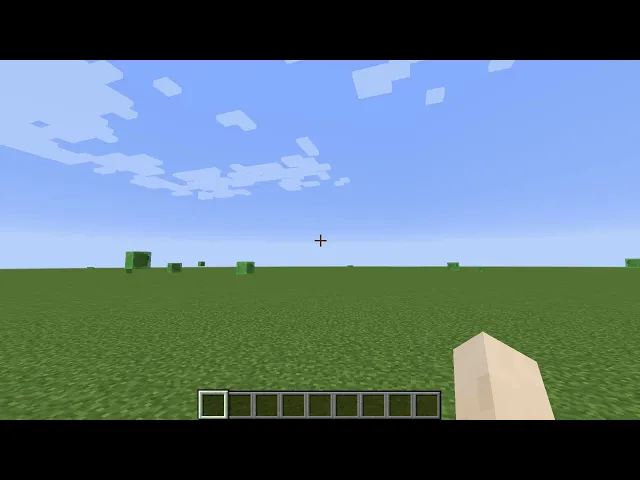TipTheScales Mod
Replaces the default GUI scale button with a slider for smoother adjustment.


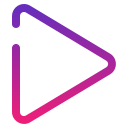
TipTheScales is a very popular yet very simple Minecraft mod for adjusting the scaling of the GUI by replacing some of the vanilla code to change the appearance. The main thing it does is change the GUI scale option in the video settings to have a slider rather than a simple button.
In vanilla, the GUI Scale option is a button, pressing it changes the number and the scale which can be quite sudden and big as it does not even ask you for confirmation. This replaces said button with a slider which does not change until you let go. Like the vanilla game, by default, there are 5 scales.
1x – The Smallest
2x – Small
3x – Big
4x - The Biggest
Auto – This the what you get by default, in most cases it just sticks to 4x
The mod does very little else outside of some basic bytecode manipulation. The GitHub that has the source code (which is just a MultiLoader project (Jaredll08 is also the person behind it)) has almost blank entry point files and most of the work is done by a few pieces of SpongeMixin.
MisterLauncher’s article claims that there are prompts in text files, however when looking at the code we see no evidence of this. We were at 1st unsure what the mod did as Sodium already did what TipTheScales does and what it does was so basic we did not know what to look for, we watched and have attached the video from the MisterLauncher page by a 3rd party YouTuber and added some pictures for clarity.
The mod in general is unneeded. The person behind it is very well known for many of his mods (and is quite questionable), but this is one of his most popular despite having limited functionality. The mod does not work with Optifine and explicitly in the code tells the game to not run the changes if Optfine is detected. The mod is also obsoleted in Sodium, as mentioned above, Sodium has a similar slider that does similar things in its custom video settings screen. Even in vanilla, the default button is enough. There is little reason to use it in a modpack as you can just make the changes yourself manually without the mod and requiring all users to download this unneeded mod, additionally, I generally hate when they make changes to the GUI scale requiring me to change it back. It only really makes sense for things like BetterF3 or other things with big GUI or if you have a weird monitor configuration that is too big or too small.
If you were cursed and got a modpack with a small GUI scale (or just want to change the GUI scale in general) here is how to fix it. Removing the mod by itself will not do anything as the mod just changes a vanilla user interface, you will still need to go to Options > Video Settings > GUI Scale and set it to the number you want (preferably before removing the mod (if you decide to remove the mod) as the slider is in some ways more pleasing).
Jaredll08 has stated in the Diluv Discord that he does not want his mods reposted, so we just put curse links to download.
What's Next