Not rated yet
Farming for Blockheads Mod



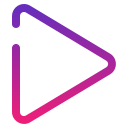
Farming for Blockheads is a small farming mod that adds various farming stuff to the game. These things make farming in Minecraft Easier for the player by adding things like fertilizer, chicken coops, auto feeders, trading posts, and more. The mod is quite simple and lightweight and keeps the game's balance the same.
Fertilizers are one of the main things in the mod. There are three types of fertilizer; the Yellow makes crops grown on it immune to being trampled on. The Green Makes them grow in higher quantity, and the Red makes them grow faster. The fertilisers can be mixed, but you cannot mix Red and Green. In creative mode, you can obtain all the preferdalised block combinations, while in survival, you can get the federalised blocks by clicking farmland with the fertiliser you want to apply.
The chicken coop you place, and the nearby chickens will place their egg in it.
There is also a feeder, you put it somewhere, and then you set your preferred food by right-clicking, it can even be a full stack, and then the nearby animals which eat that type of food will automatically come by there and eat it and automatically have children. Though you can have a stack of items, you can only have 1 type of item per feeder.
There is also a trading post containing a villager from which you can buy different types of plants/saplings or farm material; however, to buy an item requires an emerald, so just like other villagers, it is not a good deal to trade with him.
The mod is quite simple and makes farming, in general, more straightforward and more efficient. The mod works on FabricMC/QuiltMC and MC Forge and uses the MultiLoader template. The mod integrates with other mods such as Just Enough Items, Simple Farming, Biomes O Plenty, and More.
What's Next



