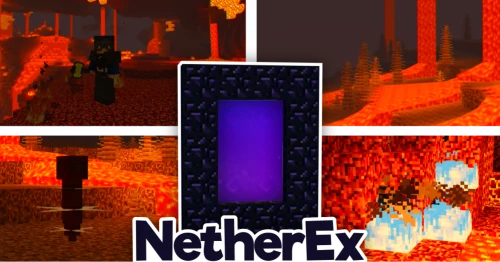Mods for Minecraft 1.11
Discover some of the wonderful mods for Minecraft version 1.11. These will make your Minecraft world even more fascinating to explore by adding a whole bunch of new functionalities, items, blocks and even new landscapes.
JEI - Just Enough Items
Just Enough Items mod adds a new awesome menu to the inventory panel, where you can browse all the items, blocks, weapons and etc. Mod's main outstanding feature is showing you the craft recipies of a
CrashDetector
This a a stacktrace reader and log analyser. it will allow stacktraces to be read. It has a bunch of other featurs to help make finding the cause of your crashes easier. It reduces the amount of log reading you need to do and the amount of English you need to know.
MixerLogger
Identifies and logs mods with Mixer API annotations for debugging large modpacks, aiding in pinpointing issues.
NetherEx
Explore a new and enriched Nether dimension with new biomes, mobs, blocks, and items, enhancing exploration and gameplay.
Mo' Villages
Enhances Minecraft villages by introducing them in diverse biomes, unique architectural variants, and increased villager diversity
Reborn Core
Enhances modding capabilities with a versatile event system, supporting popular mods like Quantum Storage and Fluxed Redstone.
Actually Additions
Introduces diverse crafting items, innovative tools, and enhanced automation for improved gameplay experience.
Random Things
Enhance your gameplay with versatile features, including quirky gadgets, enchanting potions, and customizable redstone mechanics.
Fabric Language Kotlin
Language adapter for writing Fabric mods in Kotlin, enabling JVM and Kotlin-based modding.
TL skin and cape
Adds skin and cape customization using TLauncher integration for Minecraft, visible to others with the mod installed.
Stellar Sky Mod
Beautiful SkiesOne of the best things about shader packs is how they change the Vanilla Minecraft sky, adding bright stars, auroras, planets, and much more. But what if we just wanted to change the sk
Cooking for Blockheads
Cooking for Blockheads is a mod that simplifies the boring part of the game, where you have to prepare your food for your adventures. It adds many new items, blocks, and multi-block structures to make
AtomicStryker's Infernal Mobs
Infernal mobs is a mod, that adds custom-made diablo-like modifiers to mobs. Every mob in the game has a chance to spawn with a different rarity. Each rarity increases the mob's HP, damage, or add
InControl
InControl is a mod that allows you to change multiple things in Minecraft with the help of a rule system. These rules are located in separate JSON files outside of Minecraft and have to be edited ther
Tinker tool leveling
Tinkers’ tool leveling is a mod that directly upgrades Tinkers construct with the ability to level up your custom-created tools. When you are using the item in its intended way, you earn experie
Tinkers construct
Tinkers Construct is a mod that adds a new progression system into the game and many new progression tiers of Minecraft tools and weapons. The mod offers a unique experience by creating custom and spe
Recurrent Complex
The 1.12 is the most mod version in all Minecraft, it is the perfect version to start a survival alone or with friends.If your goal is to make Minecraft more alive, magnificent and adventurous, you ar
Just A Raft
Just A Raft mod adds rafts into Minecraft. These rafts are like boats but with difference in their appearance and their crafting recipe. Rafts are crafted using logs and strings. THe mod adds six raft
Paintings++
The Paintings++ mod adds new paintings into Minecraft. Some of them are Minecraft related, while the others are just pixel arts that represent real life stuff. The mod comes with a painting selec