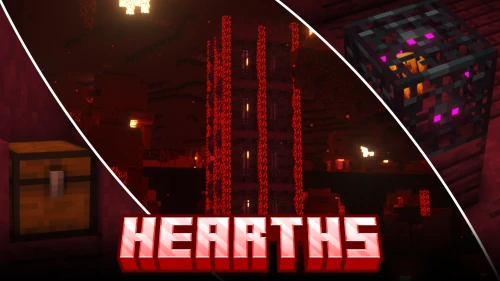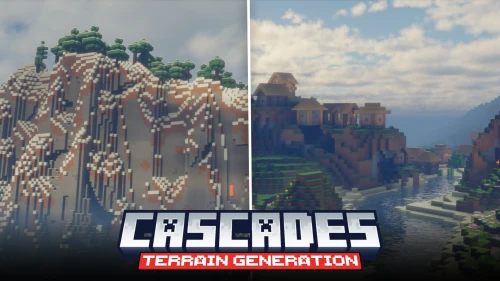Mods para Minecraft 1.20.1
Descubre algunos mods increíbles para la versión 1.20.1 de Minecraft. Estos harán que tu mundo de Minecraft sea aún más fascinante al añadir una gran cantidad de nuevas funcionalidades, objetos, bloques e incluso nuevos paisajes.
L_Ender's Cataclysm
¡Lucha contra el Leviatán mientras aguantas la respiración en los oscuros océanos profundos, o evita convertirte en cenizas mientras luchas contra el Ignis en el Nether! ¿Ya no hay más desafíos después de vencer al Ender Dragon? ¡Enfréntate a jefes extremadamente difíciles en Cataclysm!
Reign of Nether RTS
Transforma Minecraft en un juego de Estrategia en Tiempo Real donde los recursos disponibles deben ser utilizados estratégicamente para asegurar la supervivencia de tu facción.
Wakes Reforged
Añade salpicaduras y espuma en el agua. Salta, desliza tu barquito, y observa los patrones chulísimos que se generan en la superficie del agua.
Decorative Food
Convierte todos los alimentos en objetos tridimensionales y colocables. Decora tus puestos de comida dentro del juego, detalla granjas y más.
The Outer End
Expande la dimensión del End con nuevos biomas, estructuras, mobs y pistas de música personalizadas para una exploración mejorada.
Improved Village Placement
¿Cansado de que las aldeas se generen en el diseño más extraño posible? ¡Ya no más! Este mod fuerza a las aldeas a generarse en terrenos relativamente más planos, haciéndolas estéticamente atractivas y más fáciles de navegar.
No Player Nametags
¿Cansado de que otros jugadores te detecten a través de las paredes? No Player Nametags elimina esos nombres flotantes del lado del servidor, haciendo que el PvP, la supervivencia y esos momentos sigilosos sean mucho más inmersivos y justos — ¡sin necesidad de mods en el lado del jugador!
No Villager Trades
¿Quieres hacer Minecraft un poco más difícil? El mod No Villager Trades elimina todos los intercambios con aldeanos, obligándote a conseguir tu equipo, libros y recursos a la antigua usanza: ¡explorando, creando y aventurándote en el mundo!
SCP-106 The Old Man
Un oscuro humanoide podrido te persigue por todo el mundo. Su único objetivo es llevarte a su dimensión de bolsillo y atraparte allí. ¿Podrás sobrevivir al viejo?
aleki's Nifty Ships
Un mod de barcos que se acerca mucho al Minecraft vanilla. ¡Añade barcos pequeños y grandes que puedes decorar y equipar con bloques a tu gusto!
YUNG's Better End Island
¡Derrota al Dragón en una renovada y mejorada Isla del Centro del End!
Easy Mob Farm
Simplifica la farmeo de mobs con granjas de un solo bloque que imitan la producción de las grandes granjas.
Chisel Reborn
Añade numerosas variantes de bloques cincelados y una nueva herramienta de artesanía para una personalización de bloques mejorada.
Cascades
Presenta una generación de terreno mejorada con majestuosas montañas, acantilados, árboles estacionales y vastos continentes.
RenderScale
Ajusta la resolución del juego de forma independiente al HUD y al tamaño de la ventana para mejorar el rendimiento mientras mantienes la calidad visual.