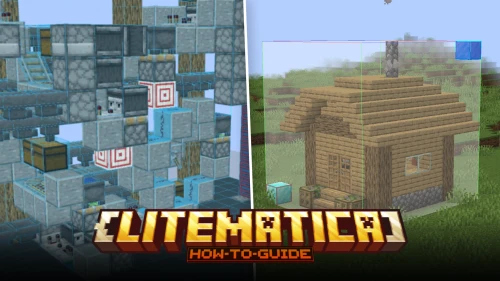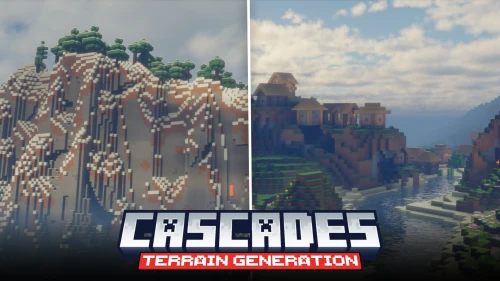Mods for Minecraft 1.18.2
Discover some of the wonderful mods for Minecraft version 1.18.2. These will make your Minecraft world even more fascinating to explore by adding a whole bunch of new functionalities, items, blocks and even new landscapes.
Additional Enchanted Miner
Remove entire chunks in a matter of seconds using highly powerful machines. Save time, energy and resources!
Euphoria Patches
An add-on for Complementary shaders that elevates the in-game visuals to the next level. Crystal vortices, Auroras, Season and many more amazing features!
Leaves Be Gone
Chopping down trees leave floaters behind and ruin your world aesthetics? Worry no more! This mod makes leaves decay in seconds.
Litematica
Copy and paste builds between different worlds, share builds as files with your friends. Project holograms to make building complex contraptions feel like a breeze!
No Player Nametags
Tired of players spotting you through walls? No Player Nametags removes those floating names server-side, making PvP, survival, and sneaky moments way more immersive and fair — no mods needed on the player’s end!
No Villager Trades
Want to make Minecraft a little tougher? No Villager Trades removes all villager trades, forcing you to earn your gear, books, and resources the old-fashioned way — through exploration, crafting, and adventure!
Nullscape
A newer End dimension with increased height limit and more biome features.
YUNG's Better End Island
Slay the Dragon in a new and improved Central End Island.
JEI - Just Enough Items
Just Enough Items mod adds a new awesome menu to the inventory panel, where you can browse all the items, blocks, weapons and etc. Mod's main outstanding feature is showing you the craft recipies of a
Easy Mob Farm
Simplifies mob farming with one-block farms that mimic outputs of large farms
Architectury API
Architectury API is an API that aims to provide common hooks for both Minecraft Forge and FabricMC Based Modloaders (like QuiltMC), allowing you to make mods for more than one mod loader more eas
Chisel Reborn
Adds numerous chiseled block variants and a new crafting tool for enhanced block customization.
Cascades
Features enhanced terrain generation with majestic mountains, cliffs, seasonal trees, and vast continents.
Extended Block Shapes
Introduces vertical slabs, vertical stairs, quarter blocks, and more for customizable block shapes and rotations
Leathered Boots
All the benefits of wearing leather boots, without sacrificing armor protection.