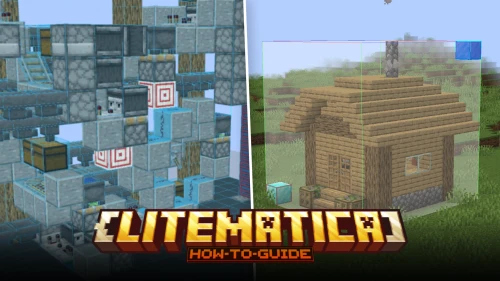Mods for Minecraft 1.16.4
Discover some of the wonderful mods for Minecraft version 1.16.4. These will make your Minecraft world even more fascinating to explore by adding a whole bunch of new functionalities, items, blocks and even new landscapes.
Litematica
Copy and paste builds between different worlds, share builds as files with your friends. Project holograms to make building complex contraptions feel like a breeze!
No Player Nametags
Tired of players spotting you through walls? No Player Nametags removes those floating names server-side, making PvP, survival, and sneaky moments way more immersive and fair — no mods needed on the player’s end!
No Villager Trades
Want to make Minecraft a little tougher? No Villager Trades removes all villager trades, forcing you to earn your gear, books, and resources the old-fashioned way — through exploration, crafting, and adventure!
JEI - Just Enough Items
Just Enough Items mod adds a new awesome menu to the inventory panel, where you can browse all the items, blocks, weapons and etc. Mod's main outstanding feature is showing you the craft recipies of a
Extended Block Shapes
Introduces vertical slabs, vertical stairs, quarter blocks, and more for customizable block shapes and rotations
Dimensional Ores
The Dimensional Ores mod does exactly what it's name suggests. It adds ores that are dimensional. To do so, the mod adds the Nether and End variants of the vanilla ores, as well as some new ores l
Light Meals
Light Meals add a huge variety of different food items into Minecraft. The mod adds over 70 new food items, that can be crafted/cooked using already exisiting items. The new food items can be classifi
MiniHud
With over 500,000 downloads, MiniHud is an absolute favourite of the community. This mod solves many problems at one go. On one side, you can use this mod to replace the F3 screen. MiniHud provides a
Simple Double Jump
Enhance your mobility with double jumps while managing hunger mechanics. Easily customizable control settings.
Sanity: Descent Into Madness
Introduce sanity mechanics affecting gameplay with mental health tracking, enabling immersive experiences through dynamic environmental interactions.
Xaero's Minimap
If you are fed up with getting lost and having to spend hours to find the locations you have visited or find animals to breed, then Xaero's Minimap mod solves your problem! This mod is among
Invis Item Frame
Want your builds to look cleaner and more immersive? The Invis Item Frame datapack lets you showcase items without the bulky frame, giving your creations a sleek, polished look that’s perfect for builders and mapmakers alike.
Fabric API
The fabric API is needed to load most mods with the Fabric loader. Fabric's API is light, making the game load faster and smoother.It's very good since a lot of mods can only be run on Fabric
CrashDetector
This a a stacktrace reader and log analyser. it will allow stacktraces to be read. It has a bunch of other featurs to help make finding the cause of your crashes easier. It reduces the amount of log reading you need to do and the amount of English you need to know.
Cloth Config API
Cloth Config API (also Auto Config) is a config API that allows the player to change the config of the game from Within the Game’s GUI. It is one of the most popular config APIs, and it is made
FallingTree (Forge&Fabric)
Allows entire trees to break with a single log chop while using an axe. Highly customizable tree breaking options.
No Invisible Particles
Want true invisibility in Minecraft? No Invisible Particles removes the swirling potion effects, letting you sneak undetected for a cleaner, more immersive stealth experience!