Not rated yet
LazyDFU Mod
Improves startup performance by skipping unnecessary world conversion tasks using lightweight bytecode manipulation



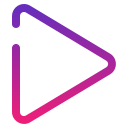
LazyDFU is a startup performance mod for newer versions of Minecraft. In recent versions of Minecraft especially the startup times have gone up a large amount. It used to be the game could load up in under a second and not take up many cores, now the game even in vanilla (it is much worse in modded, especially in MC Forge instances) takes a long and in recent versions the CPU also goes up very high unless you have too little ram for the number of cores you have (we will cover why in a bit). LazyDFU, and similar mods, fix and reduce these issues. This mod is very lightweight (just overwriting a method with a blank version) and highly compatible (the old version works from 1.14-1.18.2 with basically no changes).
Around 1.14 (when the mod came out, the changes are almost certainly older possibly pre-1.13) Mojang was doing massive changes to the internal world generator, and Mojang needed to migrate older worlds. So in order to do this they run the worlds through DFU and sets rules to convert the worlds (even if you do not convert any of them). This Makes it slower and takes up all your cores no matter how many you have in most cases (except when there are very few worlds or you have a powerful CPU but not much ram and the system chocks on that and just does not take full advantage of the CPU). Much of the caching code in the game is inefficient, especially when caching when most worlds do not need to be cached. This mod overwrites the method that tells the game to run these with very simple bytecode manipulation of just overwriting the method telling the game to run these rules. Some versions do other stuff.
The mod also seems to make the game run faster even after the loading screen initialises (though this could be due to other mods and fabric and newer versions of forge even are pretty good at this).
In 1.19 Mojang made changes to the server side which limits the need for LazyDFU on the server, but the client still needs it more and even than before the issue was still primarily with the client.
IT IS IMPORTANT TO NOTE: The main changes that LazyDFU and some other similar mods change make loading old worlds unstable. If you want to load an old world it is suggested you disable this mod. Though LazyDFU does officially let you load DFU rules when needed, it just skips the cache. It is likely to be compatible with most mods, though it may have some overwrite conflicts with other DFU (Data Fixer Upper) related mods.
Many similar or complementary mods exist, including a partially official fork called Lazy DataFixerUpper(LazyDFU) [FORGE] which is for MC Forge, though makes a few changes.
What's Next



