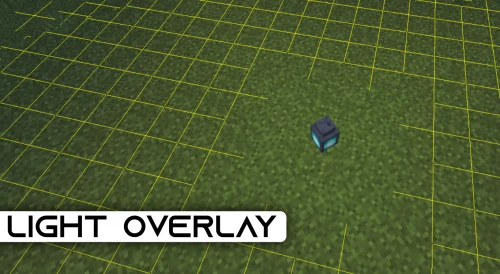Best Minecraft utility mods
Explore some of the outstanding mods for Minecraft. There is always a room to make your game more fascinating. So sit back, and flick through tons of amazing mods!
Capsule
Have you ever wondered far away from your base and found a location that is so beautiful that you wish you had your base there, but your base already have a base in a different location? If this is yo
Advancements Tracker
Advancements Tracker is a utility mod that helps you by adding an overlay that shows progress in your in-game advancements and thereby makes it easier to follow and complete them. The overlay is custo
Feder's Scarecrows
Feder's Scarecrows adds scarecrows into your game. These scarecrows can be placed like armor stands and can be used to decorate your builds. But decoration isn't the only use for the scarecrow
EnderChests
The EnderChests mod adds dimensional storage into your game. Chests of any colour can be accessed from any location, including different dimensions. This works similar to the vanilla enderchest, but w
Login Protection
Login Protection is a mod that can be used to avoid taking damage or death while logging into a Minecraft world or a server. This mod can be used on singleplayer worlds as well as server side. Althoug
Modular Routers
Modular Routers adds a few new items into your game. These items can be used for a variety of new wireless signalling purposes. Some of these uses include :pull items from an inventory (including modd
Pipez
Pipez is an amazing mod that lets you transfer items between chests using pipeline networks. Have you ever had to transport a large number of items in Minecraft? Most people rely on hoppers and water
Corpse
Dying in Minecraft and losing your items is a demotivating occurance. While it's part of the survival game, many players will be dissapointed at losing the items they worked so hard for. Normally,
Construction Wand
Construction Wand is an amazing utility mod that will help you save a ton of time while building large structures in your Minecraft world. This mod adds four new wands into your game. Each of the
Curio of Undying
While the Totem of Undying is a very useful item, holding it in your hand at all times is an inconvenience. It obstructs your vision and takes away the chance to hold anything else in your offhand. We
Trash Slot
When you open your inventory in creative mode, there is a slot that you can use to delete unwanted items. All you have to do is to drag and drop items into this slot and that item will be gone forever
Curious Elytra
Vanilla Minecraft does not have an option to wear an elytra and a chestplate simultaneously. You either have to sacrifice protection for flight, or sacrifice flight ability for protection. Most player
Light Overlay
Tired of hostlile mobs taking over you base, because you forgot to light up the area? If yes, this is where the Light Overlay mod will help you. Light Overlay is an amazing utility mod that will help
CleanCut
CleanCut is an amazing utility mod that allows you to attck enemies and hostile mobs through obstructions. Imagine this scenario: You are fighting a horde of zombies. You find yourself in a position w
Polymorph
Polymorph is an amazing utility mod that you will find very helpful, especially if you play modded Minecraft. Some mods add crafting recipes that conflict with one another. That is, the same crafting
Torchmaster
Tired of mobs spawning in your base and causing trouble? Tired of spamming torches everywhere to make sure that mobs don't spawn, only to end up making your build look a lot more uglier? If you ca
Client Tweaks
Client Tweaks helps you tweak some functions in Minecraft, so as to improve your gameplay experience. The changes are simple and minimal, but these are actually the things that leads to more qual
Supplementaries
Supplementaries adds a variety of new items into your game. Many of these blocks can be used for decoration, while the other like the speaker block, hanging sign, etc have functions that will prove ve
Building Gadgets
Have you ever tried building large scale structures in Minecraft? If you have, you know how tedious the process is. Placing blocks to build walls and structures can feel repetitive and may even demoti
Ore Excavation
Ore Excavation is an amazing mod that lets you mine entire veins of ores all at once. You can also cut down entire trees or complete any other tool based action in one go. The mod also provides y