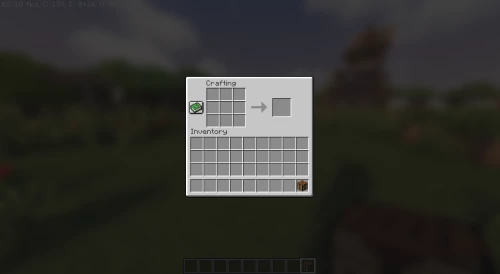Minecraft gui tagged materials
MinecraftStorage is one of the best places to find out mods, shaders, texture packs, maps and much more for Minecraft.
Cloth Config API
Cloth Config API (also Auto Config) is a config API that allows the player to change the config of the game from Within the Game’s GUI. It is one of the most popular config APIs, and it is made
Text Utilities
Enhanced customization options for the text content in signs and hanging signs.
In-Game Brewing Guide
In-Game Brewing Guide is a very useful texture pack that will make your life a lot more easier when brewing potions using a brewing stand. There are lots of potions in the game and most of them have d
Jade 🔍
Jade is a special version of HWYLA that is easier to use. It has extra features and fixes bugs that make HWYLA better, it is a modern more updated version fork of Hwyla/Waila for Minecraft. It is desi
Trading Post [Forge & Fabric]
Trade with multiple villagers simultaneously from one place using the Trading Post block
Clickable advancements[Forge/Fabric]
Enables clicking on achievement notifications in chat to quickly access the advancement screen.
Inventory Profiles Next
Provides advanced inventory sorting and configuration options with customizable keyboard shortcuts and GUI settings
TipTheScales
Replaces the default GUI scale button with a slider for smoother adjustment.
Configured
GUI mod for easy configuration management with search, categorization, and client-server sync options.
Bee Themed Hotbar
Minecraft has gone through some massive game-changing updates in the recent years. While most aspects of the aspects have been tweaked in one way or the other, the GUI remains one of the only things t
Stoneborn
Stoneborn is a simple texture pack that only affects the in-game GUI. With this pack installed, your GUI will now have a dark-medieval appearance. The dark theme will be very convenient for people who
Prominent Mobs
Prominent Mobs is an amazing utility pack that makes changes to mob spawn eggs. Spawn eggs in Minecraft all have a very similar appearance with changes only in their colour. With this pack installed,
Legendary Pack
Legendary Pack is an amazing texture pack that changes all of the textures in the game, adding a medieval-fantasy vibe without straying away from the vanilla appearance of the game. The pac
French Fonts
French Fonts is a 32px font for Minecraft. Take a look at the screenshots to see what you can expect from this pack. Download links are given below. Read the installation instructions carefully.
Paintings++
The Paintings++ mod adds new paintings into Minecraft. Some of them are Minecraft related, while the others are just pixel arts that represent real life stuff. The mod comes with a painting selec
Mine Co. Renewed
Mine Co. Renewed is an amazing texture pack that gives Minecraft a more industrialized look. Some of the blocks might look rough and solid, but they do carry a good amount of detail. This pack manages
Search For Colors
Search For Colors is a texture pack that aims to change almost all textures in the game. That includes armors, fonts, blocks, items, mobs, particles, terrain, audio, models, etc. The pack gives every
HD Font - Roboto
Minecraft's default font is something that all of us players have seen for a long time. It is cool and matches the aesthetic of the game very well. In fact, I believe that the font might have been
Blur
Blur is a simple mod that will add a blur to the GUI backgrounds in your game. The vanilla GUI backgrounds are just regular game visuals with a dark overlay on top. Many players find this distracting
A Better GUI 2
Minecraft's default GUI has been around for a very long time. It uses a very basic design with very few colours, most of which are shades of gray. A Better GUI 2 changes this and replaces the