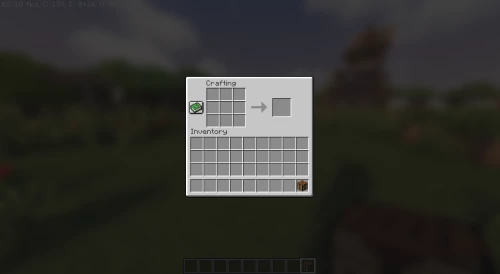Mods for Minecraft 1.12
Discover some of the wonderful mods for Minecraft version 1.12. These will make your Minecraft world even more fascinating to explore by adding a whole bunch of new functionalities, items, blocks and even new landscapes.
Tinker tool leveling
Tinkers’ tool leveling is a mod that directly upgrades Tinkers construct with the ability to level up your custom-created tools. When you are using the item in its intended way, you earn experie
Tinkers construct
Tinkers Construct is a mod that adds a new progression system into the game and many new progression tiers of Minecraft tools and weapons. The mod offers a unique experience by creating custom and spe
Recurrent Complex
The 1.12 is the most mod version in all Minecraft, it is the perfect version to start a survival alone or with friends.If your goal is to make Minecraft more alive, magnificent and adventurous, you ar
Wall-Jump!
Wall-Jump! is an amazing mod that gives your Minecraft player the ability to climb walls. On default, you can press and hold the LEFT SHIFT key after jumping onto a wall, in order to cling on to the w
Natural Decor
Natural Decor adds a ton of new flowers, bundles, bushes, trees and cacti, which will help you detail and decorate your world. The mod even adds a few new biomes for you to explore. Take a look a
Collective
Collective is a shared library mod with common code for all of Serilum's mods. It also optimises multiple mods using the same event by combining them.This is a Forge mod. The download links given
Starter Kit
The Starter Kit mod allows you to set give some starter items for players who are joining a world for the first time. The items can be set using a config file. It is also possible to assign items to a
Blur
Blur is a simple mod that will add a blur to the GUI backgrounds in your game. The vanilla GUI backgrounds are just regular game visuals with a dark overlay on top. Many players find this distracting
ItemPhysic
ItemPhysic is a mod that adds an element of realism into how the game mechanics work. The changes made by this mod are subtle, but quite noticeable. This mod is a must have for people who like their g
Custom Started Gear
Custom Started Gear is an amazing mod that will let you decide what starter items players will have in their inventory when logging in into a world for the first time. This will be very useful when pl
Chunk Animator
Chunk Animator changes how newly generated chunks appear into your game. Normally, in vanilla Minecraft, newly generated chunks just pop into existence. But with this mod installed, the chunks will ha
MultiBeds
MultiBeds adds a variety of new beds into your game. There are different varieties of beds that come with different designs.This mod also adds Pillow cases and Bed sheets into the game. These can be u
EnderTanks
EnderTanks mod adds dimensional liquid tanks into your game. Contents of one tank can be accessed from any other tank of the same colour and network. You can use dyes on the bands of these tanks to ch
Platforms
Platforms mod adds a few new blocks into your game. You can use these blocks to construct decks, bridges, mine shafts, roller coasters, etc. First, you have to craft a new type of workbench, called th
Doggy Talents Mod
Wolves in Minecraft can be tamed to make it follow you around everywhere you go. If your love your Minecraft pet and want to make them actually useful, the Doggy Talents mod is for you. Doggy Talents
Modular Routers
Modular Routers adds a few new items into your game. These items can be used for a variety of new wireless signalling purposes. Some of these uses include :pull items from an inventory (including modd
Sit
Sit is a simple mod with a simple function - it adds a mechanic which lets the player sit on stairs and half beds. With this mod installed, you can right click on the top surface of any stair blo
Water Strainer
The Water Strainer mod adds a few block in the game that you can use to filter items from water. The strainer block can be used to stain out items like sand, gravel, etc. The items caught by the stain
Trash Slot
When you open your inventory in creative mode, there is a slot that you can use to delete unwanted items. All you have to do is to drag and drop items into this slot and that item will be gone forever
Torchmaster
Tired of mobs spawning in your base and causing trouble? Tired of spamming torches everywhere to make sure that mobs don't spawn, only to end up making your build look a lot more uglier? If you ca