Stats
Not rated yet
Additional Links
You may find some useful information by following these links
https://www.curseforge.com/minecraft/mc-mods/ambientsounds
AmbientSounds 5 Mod
Hear the sounds of forests, jungles, swamps, mountains, caves, seas and deserts. Introduces variety of dynamic sounds that improve your immersion into the game


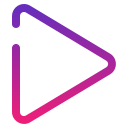
AmbientSounds 5 or Ambient Sounds is a sound mod which adds various new sounds that appear around your world, often looped and repetitive yet pleasing at the same time if you have your sound on. It goes well with the built-in Minecraft music but also makes the in-game sounds a little more interesting if you need to turn off the MC Music for a while. Many of the in-game sounds appear in various locations at different times. Like in the vanilla game, the place can affect where the different sounds play.
Despite being a sound mod, the mod has lots of code in it to determine which sounds should be played and enabled and you can configure this with multiple different JSON files in the config folder. You can set the feature locations, the sound locations, the regions, and dimensions, and the engine to get good detail of which sounds should be played where. Modders can also use the large sound engine API to help with their sound mods and playing sounds. You can also create your sound packs with information from the wiki. There are a lot of sounds in the game, some of the sounds in the game added by the mod are:
Bird Sounds
Cicadas
Crickets
Crows
Frogs
Owls
Seagull
Wolf
Cave
Suspense
Water
Weather
Wind
And More.
These can all make the game happier, or scarier, or change the game in other ways. They can though be quite distracting and set a false alarm. Some of the sounds are pretty short and basic, while others are much longer and more detailed. The sounds work in modded biomes also, Hypsellis helped get a list of biomes from various biome mods. Paul from paulscode the sound engine used in MC and MC Forge also helped fix issues in the mod. The mod updates a lot with new sounds. Many are made from online mixing tools such as amibent-mixer.com or naturesoundsfor.me making it easy for individuals to expand the sound. Requires CreativeCore


