Rated 5.0/5.0 by 1 user
Stylista Texture Pack
Modern stylized texture pack with LabPBR support. Perfect texturepack to play with shaderpacks



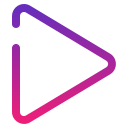
A combination of stylized and semi-realistic textures - this is what you will find in the Stylista texture pack. With over a hundred creatively designed textures, this pack promises to bring your gameplay onto another level. What makes it stand out is that it leverages the power of modern shader packs to add support for new texture layers, such as subsurface scattering and hard coded metals. This means that with the right shaderpack you can expect the block surfaces to contain even more details than before.
Another feature of Stylista is that it allows you to enjoy both medieval and modern settings. With quartz textures, for example, you can build luxury villas:

While using wood planks, cobblestone and stone, you can build amazing medieval cities:

The free version of Stylista gives access to 128x resolution textures, but if you want to enjoy a full power of it in 256x and 532x resolutions then I would suggest you to check out premium versions. The patreon link for subscription is given in the additional links section.
Read the installation section carefully, as the procedures may differ from the standard installation of texture packs.
What's Next



