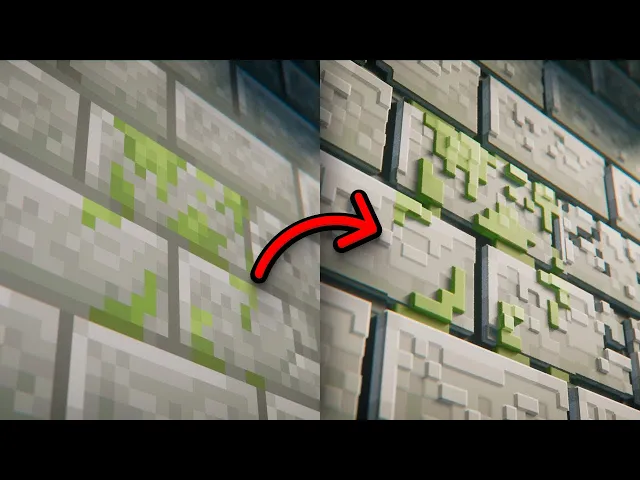Rated 5.0/5.0 by 1 user
Another Vanilla PBR Texture Pack
Want to keep vanilla Minecraft but with a grain of realism? Try out this PBR texturepack that adds rough and glossy surface effects to blocks
6



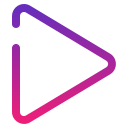
Another Vanilla PBR is a great pack if you want to spice your game a bit without missing the default look. It freshens up your game with 3D textures to the blocks with a fancy reflection twist. When you try the pack for the first time you will notice that It has a Ray-tracing feeling. You need to use shaders that support the PBR so you can run it. All in all, it's a magnificent pack if you want to bring a realistic look to your world while keeping the vanilla vibes.
What's Next