Not rated yet
Botany Pots Mod


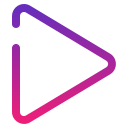
Botany Pots is a popular Minecraft mod that allows players to grow their plants, trees, and flowers in-game. The mod was created by DarkHaxDev and multiple other developers on their GitHub to give players an immersive gardening experience. It is a perfect way to add a little bit of realism to your Minecraft experience. Botany Pots adds a variety of new items to the game, including flower pots, planters, and a watering can. Players can use these items to plant and grow their plants, trees, and flowers. Players can use the items to create a personal garden or even to start their farm. The mod includes a variety of different plants, such as roses, tulips, and ferns. Players can also grow trees, such as oak and birch, and flowers, such as daisies and sunflowers. The mod also includes a variety of different items, such as fertilisers, soil, and pots to help players create the perfect garden. The mod also includes a variety of different recipes for players to use. These recipes allow players to craft the various items in the mod including flower pots, planters, watering cans, fertiliser, soil, and tools. The mod also includes a variety of different tools, such as shovels and rakes. These tools can be used to help players maintain their gardens and farms. Botany Pots is one of the best Minecraft Mods for gardening. The mod is easy to install on Forge and Fabric/Quilt, and the items are easy to use.
Some of the Features of the Botany Pots Minecraft Mod are:
1. Plantable Crops: Plantable crops such as wheat, carrots, potatoes, melons, and pumpkins can be planted in the Botany Pots.
2. Breeding Crops: Crops can be bred using bonemeal and fertiliser.
3. Growth Accelerator: The Growth Accelerator feature can speed up the growth of crops.
4. Automated Farming: Automated crop farming can be done with Botany Pots.
5. Customisation: Colours, sizes, and shapes of Botany Pots can be customised.
6. Compostable Items: Many items such as leaves, grass, and saplings can be composted in the Botany Pots.
The Mod also has a wiki which gives you technical information about how to use it. You can also use JSON to add support for other modded crops and define new crops, soils and fertilisers.
Botany Pots also has compatibility with a lot of other mods which include biomes, gardening, and food such as
Snad
XL Food Mod
Buzzier Bees
Metal Bushes
Mystical Agriculture
Peanut Mod
CraftTweaker (link to Wiki for editing seeds and soils and others, download here)
These integrations can add things like crops and soils and your own could easily be added with JSON.
The mod is Open Source and based on the MultiLoader template and supports the newest version of Minecraft as well as many older ones. It requires Bookshelf to be installed.
The Pots have a book icon that tells you the pot recipes and useable seeds. By default, in the vanilla game, there are no specified seeds, you need to define your own seeds or install mods with seeds.


