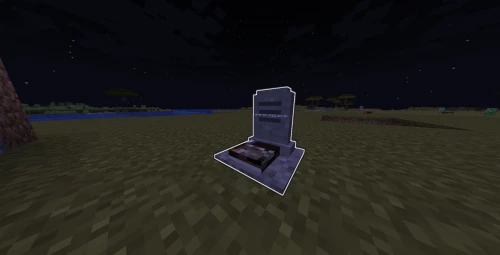Best Minecraft inventory mods
Explore some of the outstanding mods for Minecraft. There is always a room to make your game more fascinating. So sit back, and flick through tons of amazing mods!
Simple Backpack
Expand your inventory with 27 additional slots using backbacks
CompactStorage
Enhance your Minecraft storage with customizable chests, barrels, and backpacks, expandable up to 24 x 12 inventory slots
Command Creative Tab
Adds a creative inventory tab for easy access to command and structure blocks without commands
copygirl's Wearable Backpacks
Adds wearable backpacks for additional storage, replaces chestplate, share contents, and allows dye customization
Item Filters
Facilitates inventory sorting with customizable item filters compatible with mods like FTB Quests, Modular Pipes, or QNet
Inventory Profiles Next
Provides advanced inventory sorting and configuration options with customizable keyboard shortcuts and GUI settings
libIPN
Provides essential APIs for logging, GUI, and data handling, supporting Forge and Fabric mod compatibility.
You're in Grave Danger
Adds gravestones with abilities to store items, guide players back, and support mod integrations and customizations
Item Borders
Item borders is a mod that directly enhances the visuals of Minecraft items in your inventory by adding custom item borders. On its own, the mod does not apply special borders to most items (Common it
Mouse Wheelie
Mouse Wheelie is a Fabric clientside utility mod that allows you to perform various inventory related operations using your scroll wheel. This mod will make inventory management much more easier. Feat
Stack to Nearby Chests
Stack to Nearby Chests is a client-side mod that adds new capabilities and keybinds to help you sort your chests and quickly switch between inventories. Quick stacking and restocking are some of the m
Smooth Swapping
Smooth Swapping is a very cool quality of life mod that will make the Minecraft inventory swapping animations cooler. The fact is, there is no animation when you shift click an item in your inventory
Ring of Attraction
Ring of Attraction is a simple lightweight mod that adds a single item into your game. It is the Ring of Attraction item that can be used by a player to pick up items that are lying far away from them
Easier Chests
Easier Chests is a very useful inventory management tools that will speed up how you deal with chests and sorting your inventory. This mod adds some buttons around the standard chest GUI:move a w
Chest Tracker
Chest Tracker is an amazing utility mod that's gonna come handy to a lot of Minecraft survival players. If you have played survival, you know that we store items in chest. And we build areas/rooms
YDM's Weapon Master
Many RPG games come with a detail that displays the items in the player's inventory on the in-game character itself. Minecraft does not have this feature. The only items that a Minecraft player ca
Roughly Enough items
The Roughly Enough Items mod provides an easy way to browse crafting recipes. The item crafting and inventory interface is now a lot more cleaner and is heavily customizable. REI works well with mods
Custom Started Gear
Custom Started Gear is an amazing mod that will let you decide what starter items players will have in their inventory when logging in into a world for the first time. This will be very useful when pl
EnderTanks
EnderTanks mod adds dimensional liquid tanks into your game. Contents of one tank can be accessed from any other tank of the same colour and network. You can use dyes on the bands of these tanks to ch