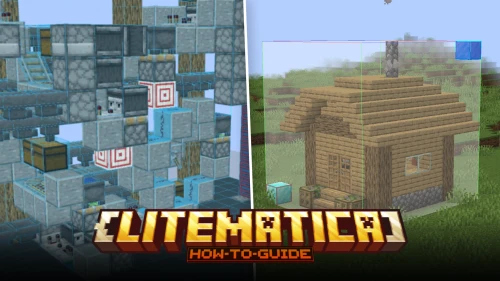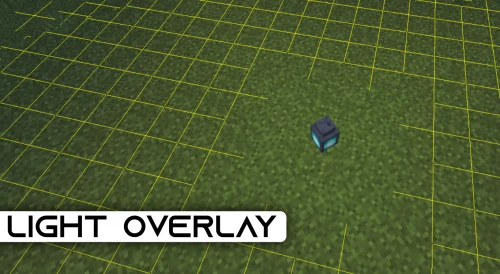Minecraft overlay tagged materials
MinecraftStorage is one of the best places to find out mods, shaders, texture packs, maps and much more for Minecraft.
Litematica
Copy and paste builds between different worlds, share builds as files with your friends. Project holograms to make building complex contraptions feel like a breeze!
MiniHud
With over 500,000 downloads, MiniHud is an absolute favourite of the community. This mod solves many problems at one go. On one side, you can use this mod to replace the F3 screen. MiniHud provides a
Clear Vision
Clear Vision is a lightweight utility resource pack that makes slight, but highly noticeable changes into your game. These changes focus on improving the player's vision by removing obstructive ov
Hwyla
Hwyla is an amzing utility mod that adds a small screen that shows the stats of an item, block or mob that you point your crosshair at. Pointing your crosshair at a mob displays information regarding
Light Overlay
Tired of hostlile mobs taking over you base, because you forgot to light up the area? If yes, this is where the Light Overlay mod will help you. Light Overlay is an amazing utility mod that will help