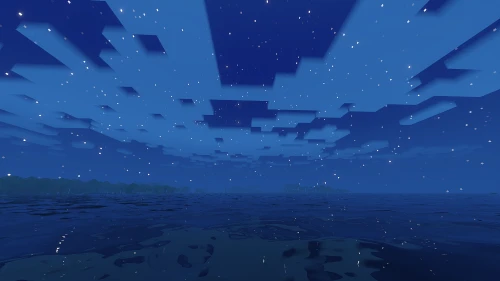Shaders for Minecraft 1.13.1
Explore and download gorgeous shader packs for Minecraft version 1.13.1. Minecraft shader packs are one of the must-have additions to the game if you want to feel a glimpse of realism in your gameplay. Depending on the type of shader pack you choose, they may introduce shadows, water animation, sun rays, fog, volumetric clouds and much more into Minecraft.
Spring v2 (Chun v2)
A realistic shaderpack themed around the spring season. Ray-traced lighting and Distant Horizons compatible.
Complementary Unbound
A version of the Complementary shaderpack focused on realism! Enjoy high-end effects like volumetry and Distant Horizons compatiblity.
Complementary Reimagined
Enjoy a vanilla-aligned visual overhaul with the Reimagined version of the amazing Complementary shaderpack.
Euphoria Patches Add-On
Adds extensive customization for fog, lighting, and environments with additional features for enhanced visual effects and aesthetics
Solas
High-quality visuals with in-built PBR textures. Enjoy high-end shader effects in combination with extreme render distanced using Voxy/DistantHorizons.
Hysteria
The true successor to the Insanity shader pack. Experience a dark and eerie in-game atmosphere like never before.
RedHat
Experience crisp and vibrant visual quality, showcased in combination with the Patrix 32x resource pack.
Pastel
Customizable shaderpack offering tint and lighting options with varied performance profiles including low to ultra settings
MakeUp - UltraFast Shader
The MakeUp - UltraFast shaderpack was made with the intention of bringing the visually pleasing quality of shaders into low end systems. You can now enjoy wavy blocks, volumetric lighting, d
Spooklementary
Enter a world plunged into darkness with the Spooklementary shader pack. Experience eerie fog, a haunting red moon, and darkened landscapes for a truly terrifying adventure.
PixelCraft
A heavily pixelated experience where every screenshot is a work of art!
CrankerMan's TME
Consistently updated for new Minecraft versions, this shader pack introduces dynamic effects like lifelike clouds, flowing shadows, and enhanced textures, offering a visually captivating experience.
Robobo1221's
Achieve realistic water reflections and enhanced skies with Robobo1221's Shaders. Best experienced on high-end systems for mesmerizing visuals and seamless compatibility across Minecraft versions.
Lux V1
Waving plants and vibrant visuals, realistic water reflections, and customizable settings for mid to high-end systems.
Insanity
Dive into the eerie world of Minecraft with the Insanity Shader pack. Experience a unique greyish atmosphere and thick fog perfect for horror or industrial-themed maps.
Seamatis’ Vibrant
Experience a fine combination of cartoony and realistic visuals.
Bloominx
An amazing shaderpack that gives you superior graphics quality even on a low-end system.
Ziipzaap's
Enhance Minecraft visuals with darker torchlight, unique lens effects, and dynamic vegetation movements. Compatible with latest versions, maintaining rich aesthetics for long-time fans.
Werrus
Dynamic lighting and shadow effects enhance immersion. Transforms Minecraft visuals beyond static lighting for more realistic gameplay. Inspired by Chocapic13's Shaders, providing stunning cloud-influenced illumination.