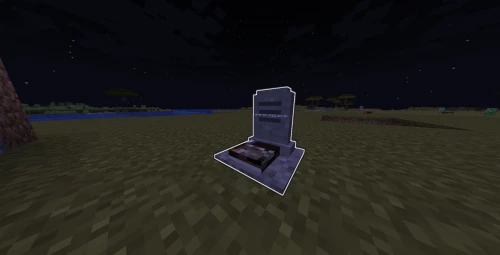Mods for Minecraft 1.19
Discover some of the wonderful mods for Minecraft version 1.19. These will make your Minecraft world even more fascinating to explore by adding a whole bunch of new functionalities, items, blocks and even new landscapes.
Charm
Adds extensive vanilla-enhancing features, like new blocks, mobs, enchantments, and world generation tweaks for an enriched gameplay experience
Visual Workbench
Adds hovering crafting visuals and requires manual item retrieval, compatible with multiple crafting tables and configurable settings
Puzzles Lib [Forge & Fabric]
Provides abstractions for cross-loader modding compatibility, facilitating ease in developing mods on Forge and Fabric platforms.
Skin Layers 3D (Fabric/Forge)
Transforms player skins into 3D models, enhancing visual detail with minimal impact on performance
TL skin and cape
Adds skin and cape customization using TLauncher integration for Minecraft, visible to others with the mod installed.
Darker Depth
Transforms cave exploration with unique biomes and light-emitting mushrooms and trees for a more immersive experience
LazyDFU
Improves startup performance by skipping unnecessary world conversion tasks using lightweight bytecode manipulation
You're in Grave Danger
Adds gravestones with abilities to store items, guide players back, and support mod integrations and customizations
Twigs
Enhances building with new blocks, variants, and materials, including bamboo and throw-able pebbles
Charm of Undying (Fabric/Forge/Quilt)
Allows using the Totem of Undying in a trinket slot instead of your offhand
Trinkets (Fabric)
Adds extra slots for alternate gear, allowing customization and enhancing gameplay on FabricMC without specific trinkets.
Red's More Structure
Adds diverse new structures like statues, sphinx, and mansions for more exploration and discovery
Small Ships
Small ships mod adds a collection of ships to Minecraft. There are a few main ships: the Cog, the War Galley, the Drakkar, the Dhow, and the Rowboat. The main difference between them is in size, but t
Shovelware
Introduces powerful new shovels that enhance digging efficiency and offer unique attributes across different Minecraft versions
Better Villages
Enhances village aesthetics with new building styles, expanded structures, and biome-specific designs
BetterF3
Introduces a customizable and visually organized F3 screen with grouped colors and enhanced settings configuration options
Every Compat (Wood Good)
Enhances compatibility for various wood types across mods, enabling diverse item and block creation
MmmMmmMmmMmm (Target Dummy)
Features customizable target dummies that display damage numbers, can mimic mobs, and support armor equips or enchantment testing
Moonlight Lib
Offers dynamic utilities like resource pack management, custom animations, and cross-loader mod development tools for creators
Roughly Enough Professions (REP)
Provides information on blocks and entities needed for villagers' professions, compatible with vanilla and modded villagers.